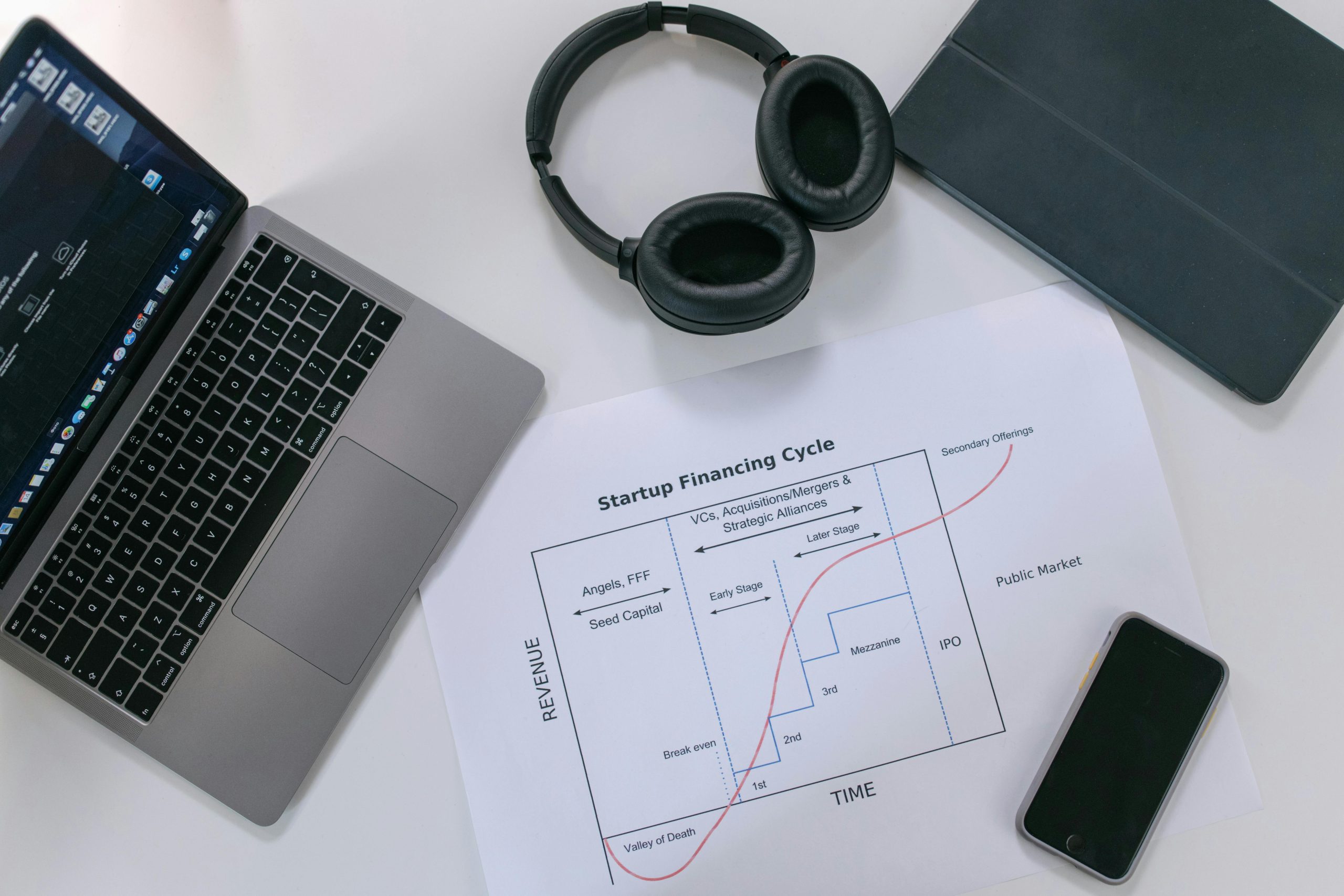In today’s fast-paced digital world, productivity tools with cloud sync capabilities have become indispensable for professionals, students, and teams alike. These tools not only streamline workflows but also ensure seamless access to files, tasks, and collaborations across multiple devices. Whether you’re working remotely or managing a team, cloud-synced productivity tools can significantly enhance efficiency. Here’s a curated list of the best productivity tools with cloud sync to help you stay organized and productive in 2024.
1. Notion: The All-in-One Workspace
Notion has emerged as a powerhouse for productivity, combining note-taking, project management, and database functionalities into a single platform. Its cloud sync feature ensures that your data is always up-to-date, whether you’re switching between your laptop, tablet, or smartphone.
Key Features:
- Real-time collaboration: Work with teammates on shared documents, wikis, or task boards.
- Customizable templates: Tailor your workspace with templates for notes, calendars, and project trackers.
- Cross-platform sync: Access your data instantly across all devices.
Notion’s flexibility makes it ideal for individuals and teams looking for a unified workspace that adapts to their needs.
2. Todoist: Smart Task Management
For those who thrive on to-do lists, Todoist offers a sleek and intuitive task management solution with robust cloud sync capabilities. It helps you prioritize tasks, set deadlines, and track progress effortlessly.
Key Features:
- Automatic sync: Tasks update in real-time across all your devices.
- Natural language input: Quickly add tasks with due dates using simple phrases like “every Monday.”
- Integration with other tools: Connects with Google Calendar, Slack, and more.
Todoist is perfect for professionals and students who need a reliable way to stay on top of their daily responsibilities.
3. Google Workspace: Collaboration at Its Best
Google Workspace (formerly G Suite) remains a top choice for businesses and individuals due to its seamless cloud sync and collaboration features. With tools like Google Docs, Sheets, and Drive, teamwork becomes effortless.
Key Features:
- Real-time editing: Multiple users can work on the same document simultaneously.
- Offline access: Edit files without an internet connection, and changes sync once you’re back online.
- Generous storage: Google Drive offers ample space for files, photos, and backups.
Google Workspace is a must-have for teams that rely on collaborative document editing and cloud storage.
4. Evernote: Capture and Organize Ideas
Evernote is a versatile note-taking app that excels at organizing ideas, research, and personal projects. Its cloud sync ensures your notes are always accessible, no matter where you are.
Key Features:
- Multi-device sync: Notes update instantly across all platforms.
- Web clipping: Save articles, images, and PDFs directly to your notebooks.
- Powerful search: Find notes quickly using keywords, tags, or even handwritten text.
Evernote is ideal for creatives, researchers, and anyone who needs a centralized hub for their thoughts and resources.
5. Trello: Visual Project Management
For those who prefer a visual approach to productivity, Trello offers a Kanban-style board system that simplifies project tracking. Its cloud sync keeps your boards updated across all devices.
Key Features:
- Drag-and-drop interface: Easily move tasks between columns to reflect progress.
- Team collaboration: Assign tasks, add comments, and share files with teammates.
- Power-Ups: Enhance functionality with integrations like Slack, Google Drive, and more.
Trello is a favorite among agile teams and freelancers who need a flexible and intuitive project management tool.
Conclusion
Productivity tools with cloud sync capabilities are game-changers for anyone looking to optimize their workflow in 2024. Whether you need an all-in-one workspace like Notion, a task manager like Todoist, or a collaborative platform like Google Workspace, there’s a tool to fit every need. By leveraging these tools, you can ensure seamless access to your work, enhance collaboration, and ultimately boost your efficiency. Start integrating these solutions into your routine today and experience the difference they make!